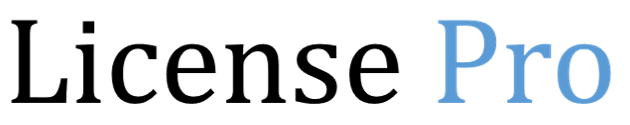Introduction
If for some reason you want to disable command-line access through WHM's Terminal feature you can do that on your server.
There is not a setting in WHM to do so but you can manually create a file that will disable this feature.
Procedure
Server administrators can create the /var/cpanel/disable_whm_terminal_ui touch file to disable the terminal application for WHM users. This includes both resellers with root access and the root user. The system does not create this file by default.
1). Login to the server as root via SSH.
2). Execute the following command:
# touch /var/cpanel/disable_whm_terminal_ui