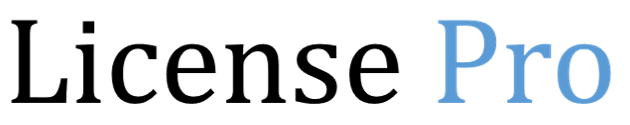Introduction
There may be a need to reinstall LiteSpeed for example if someone cleared /usr/local/lsws/admin/html/ not allowing use of the WebAdmin Console it can be reinstalled again.
Procedure
First, you want to determine the LiteSpeed build number so that the same version can be reinstalled.
ls /usr/local/lsws/BUILD*
results:
/usr/local/lsws/BUILD /usr/local/lsws/BUILD.5.4.10
Now you can use the LiteSpeed update script to reinstall that same build number by doing the following with -f to force and -v to define the version/build number.
/usr/local/lsws/admin/misc/lsup.sh -f -v 5.4.10
and when this is done the files that were missing have been added back again.