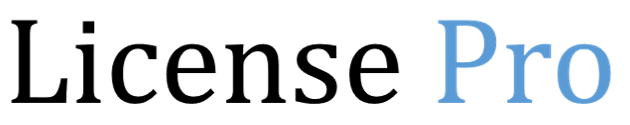You are not allow to view this page from your current country. , we do not offer any service on your country .
- Home
-
Store
- Store
- Browse All
- -----
- cPanel /WHM Ultimate Licenses Bundle (Combo Licenses)
- cPanel / WHM licensing system
- Webuzo License
- Plesk Web HOST License
- WP Squared License
- LiteSpeed License
- WHMCS Unverified License
- CloudLinux License
- Directadmin License
- Imunify360 License
- WHMReseller - Multi Level Reseller Plugin License
- JetBackup License
- Softaculous License
- Virtualizor License
- Sitepad License
- Osm Licensing System
- Software
- CXS - ConfigServer eXploit Scanner License
- Hire Developer Service
- Microsoft Original Licenses
- 360 Monitoring
- Windows Server License Keys
- Special Price Sale Offer | Special Deals
- Alpha License Pack
- Knowledgebase
- Affiliates
-
English
- Offers Page | All Deals
-
![Telegram-icon-on-transparent-background-PNG.png]() Telegram Channel
Telegram Channel
- Contact Us