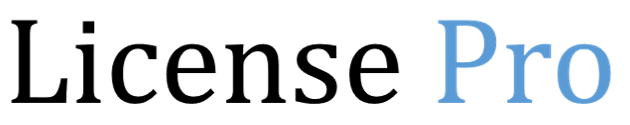Login to server via SSH.
Navigate to where you have installed Litespeed run below command
cd /usr/local/lsws/admin/misc
Once you are in please type the following command “./admpass.sh”, admpass.sh is a file which works to change the Litespeed admin password.
# ./admpass.sh
Output:
[[email protected] ~] ./admpass.sh
Please specify the user name of the administrator.
This is the user name required to login the administration Web interface.
User name [admin]: admin
Please specify the administrator’s password.
This is the password required to login the administration Web interface.
Password: **********
Retype password: **********
Administrator’s username/password is updated successfully!
Now the lightspeed Webconsole access has been reset, And you can try to Login
http://your.server.ip:7080/