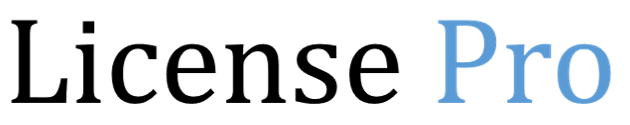How to uninstall CloudLinux
You can always uninstall CloudLinux OS Shared. The system will convert back to AlmaLinux or CentOS* version, depending on what system the conversion was done from previously.
To uninstall CloudLinux OS Shared, run the below command:
$ wget -O cldeploy https://repo.cloudlinux.com/cloudlinux/sources/cln/cldeploy
$ sh cldeploy -cNow you need to install the kernel.
To remove the CloudLinux OS Shared kernel, run (change the kernel package name to the one you’ve been using):
rpm -e --nodeps $(rpm -qa | grep kernel | grep lve)
Once you deleted the CloudLinux OS Shared kernel. Install a new AlmaLlinux or CentOS* kernel by typing:
yum install kernelIf you find the above yum result saying that the latest kernel is already installed, then it’s OK. Also, check your bootloader configuration before rebooting the system.
To remove unused kmods and lve libs, run the below command:
yum remove lve kmod*lve*
Should uninstall the kernel package and related LVE packages and then the required kernel will be further installed. Now the kernel package for CentOS will be installed.
Before the reboot, you should execute the below command for restoring Apache and httpd.conf without mod_hostinglimits:
For EasyApache 3:
Follow the below command for the EayApache3 version:
/scripts/easyapache --build
For EasyApache 4:
/usr/local/bin/ea_install_profile --install /etc/cpanel/ea4/profiles/cpanel/default.json
Even after removing these packages some of the CloudLinux OS shared will still be present. That packages are the same as the CentOS packages. They will be updated from CentOS repositories in the future when new versions launch. So no need to remove them.
Further, you can verify the type of OS and its version from the given command:
cat /etc/os-release