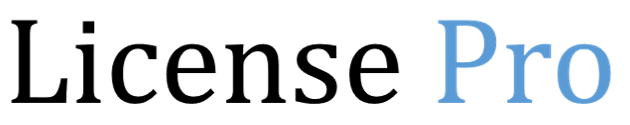Symptoms
You are trying to perform a fresh install of cPanel or update an existing installation on an AlmaLinux 8 server, or CloudLinux server based on AlmaLinux 8. The installation or update fails, and the following is found in the logs:
[0000-00-00 00:00:00 +0000] W Public key for [package name] is not installed. Failing package is: [package name]
[0000-00-00 00:00:00 +0000] W GPG Keys are configured as: file:///etc/pki/rpm-gpg/RPM-GPG-KEY-AlmaLinux
The installation process was unable to synchronize cPanel & WHM. Verify that your network can connect to httpupdate.cpanel.net and rerun the installer.
Description
AlmaLinux has recently updated the GPG keys on their package distribution servers. This causes AlmaLinux server images created before the update to fail when attempting to download updates or install new packages with the old keys.
Workaround
If you perform a new cPanel installation, you should reimage the server to a fresh AlmaLinux installation without cPanel. For updates on existing servers, you can run the following command to import the updated keys from AlmaLinux:
rpm --import https://repo.almalinux.org/almalinux/RPM-GPG-KEY-AlmaLinux