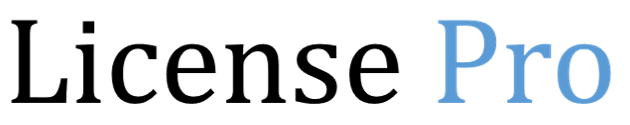System Requirements and Installation Steps:
Check and ensure the following requirements are met that are essential for the Webuzo control panel installation:
1. A 64-bit Linux operating system with kernel version 2.6 or higher
2. Newly installed OS from the following list :
- CentOS 7.x / 8.x
- AlmaLinux 8.x / 9.x
- Ubuntu LTS 18.04 / 20.04 / 22.04
- Red Hat Enterprise Linux 7.x / 8.x
- Scientific Linux 7.x / 8.x
- Rocky Linux 8.x
3. YUM / apt-get / tar / wget packages installed
4. RAM - Minimum 1 GB (Recommended 2 GB for best performance)
5. Disk Space - Minimum 5 GB (Recommended 10 GB for best performance)
6. Open Ports - 2002, 2003, 2004, 2005, 21, 22, 25, 53, 80, 143, 443, 465, 993 , 587 and 3306 (It is recommended to keep these ports open on your server)
Once you have met the requirements. Lets begin the installation step by step
1. Update the Server
Before installing Webuzo, one needs to ensure that the server is up-to-date. It is essential to update the server at regular time intervals to get updated security releases.
For Red Hat based servers:
sudo yum update
For Debian based servers:
sudo apt-get upgrade
2 . Install Webuzo V3
To install Webuzo on your server please execute the below commands on your server as root user.
wget -N http://files.webuzo.com/install.sh
chmod 0755 install.sh
./install.sh
Above commands will start the installation process which might take a few minutes to complete.
For advanced configuration during installation please click here. It will redirect to Webuzo Install Doc.
3. Access the Webuzo Control Panel
Post-installation is successfully completed, one can access the Webuzo control panel by entering the server's IP address followed by ":2004" or ":2005" in the web browser.
Let’s say for example, if the server's IP address is 192.168.1.100, one would enter "http://192.168.1.100:2004" in the web browser.
The username and password will be the root login credentials of your server.