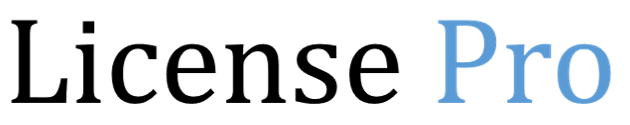Issue
You can remove cached packages by executing 'yum clean packages'.
Error: GPG check FAILED
The issue is affected by a pub key:
Importing GPG key 0xC21AD6EA:
Userid : "AlmaLinux <packager@almalinux.org>"
Fingerprint: E53C F5EF 91CE B0AD 1812 ECB8 51D6 647E C21A D6EA
From : /etc/pki/rpm-gpg/RPM-GPG-KEY-AlmaLinux
Is this ok [y/N]: yKey imported successfully
Import of key(s) didn't help, wrong key(s)?
Public key for platform-python-devel-3.6.8-56.el8_9.3.alma.1.x86_64.rpm is not installed. Failing package is: platform-python-devel-3.6.8-56.el8_9.3.alma.1.x86_64
GPG Keys are configured as: file:///etc/pki/rpm-gpg/RPM-GPG-KEY-AlmaLinux
Public key for qemu-guest-agent-6.2.0-40.module_el8.9.0+3714+46544554.2.x86_64.rpm is not installed. Failing package is: qemu-guest-agent-15:6.2.0-40.module_el8.9.0+3714+46544554.2.x86_64
GPG Keys are configured as: file:///etc/pki/rpm-gpg/RPM-GPG-KEY-AlmaLinux
Public key for NetworkManager-1.40.16-13.el8_9.alma.1.x86_64.rpm is not installed. Failing package is: NetworkManager-1:1.40.16-13.el8_9.alma.1.x86_64
GPG Keys are configured as: file:///etc/pki/rpm-gpg/RPM-GPG-KEY-AlmaLinux
Public key for NetworkManager-config-server-1.40.16-13.el8_9.alma.1.noarch.rpm is not installed. Failing package is: NetworkManager-config-server-1:1.40.16-13.el8_9.alma.1.noarch
GPG Keys are configured as: file:///etc/pki/rpm-gpg/RPM-GPG-KEY-AlmaLinux
Public key for NetworkManager-libnm-1.40.16-13.el8_9.alma.1.x86_64.rpm is not installed. Failing package is: NetworkManager-libnm-1:1.40.16-13.el8_9.alma.1.x86_64
GPG Keys are configured as: file:///etc/pki/rpm-gpg/RPM-GPG-KEY-AlmaLinux
Public key for NetworkManager-team-1.40.16-13.el8_9.alma.1.x86_64.rpm is not installed. Failing package is: NetworkManager-team-1:1.40.16-13.el8_9.alma.1.x86_64
GPG Keys are configured as: file:///etc/pki/rpm-gpg/RPM-GPG-KEY-AlmaLinux
Public key for NetworkManager-tui-1.40.16-13.el8_9.alma.1.x86_64.rpm is not installed. Failing package is: NetworkManager-tui-1:1.40.16-13.el8_9.alma.1.x86_64
GPG Keys are configured as: file:///etc/pki/rpm-gpg/RPM-GPG-KEY-AlmaLinux
Public key for platform-python-3.6.8-56.el8_9.3.alma.1.x86_64.rpm is not installed. Failing package is: platform-python-3.6.8-56.el8_9.3.alma.1.x86_64
GPG Keys are configured as: file:///etc/pki/rpm-gpg/RPM-GPG-KEY-AlmaLinux
Public key for python3-libs-3.6.8-56.el8_9.3.alma.1.x86_64.rpm is not installed. Failing package is: python3-libs-3.6.8-56.el8_9.3.alma.1.x86_64
GPG Keys are configured as: file:///etc/pki/rpm-gpg/RPM-GPG-KEY-AlmaLinux
Public key for python3-urllib3-1.24.2-5.el8_9.2.noarch.rpm is not installed. Failing package is: python3-urllib3-1.24.2-5.el8_9.2.noarch
GPG Keys are configured as: file:///etc/pki/rpm-gpg/RPM-GPG-KEY-AlmaLinux
Public key for sqlite-3.26.0-19.el8_9.x86_64.rpm is not installed. Failing package is: sqlite-3.26.0-19.el8_9.x86_64
GPG Keys are configured as: file:///etc/pki/rpm-gpg/RPM-GPG-KEY-AlmaLinux
Public key for sqlite-devel-3.26.0-19.el8_9.x86_64.rpm is not installed. Failing package is: sqlite-devel-3.26.0-19.el8_9.x86_64
GPG Keys are configured as: file:///etc/pki/rpm-gpg/RPM-GPG-KEY-AlmaLinux
Public key for sqlite-libs-3.26.0-19.el8_9.x86_64.rpm is not installed. Failing package is: sqlite-libs-3.26.0-19.el8_9.x86_64
GPG Keys are configured as: file:///etc/pki/rpm-gpg/RPM-GPG-KEY-AlmaLinux
Public key for xfsdump-3.1.8-7.el8_9.x86_64.rpm is not installed. Failing package is: xfsdump-3.1.8-7.el8_9.x86_64
GPG Keys are configured as: file:///etc/pki/rpm-gpg/RPM-GPG-KEY-AlmaLinux
The downloaded packages were saved in cache until the next successful transaction.
You can remove cached packages by executing 'yum clean packages'.
Error: GPG check FAILEDEnvironment
- CloudLinux OS 8.9 or Almalinux 8
Solution
Please run this command to work around the issue
rpm --import https://repo.almalinux.org/almalinux/RPM-GPG-KEY-AlmaLinux